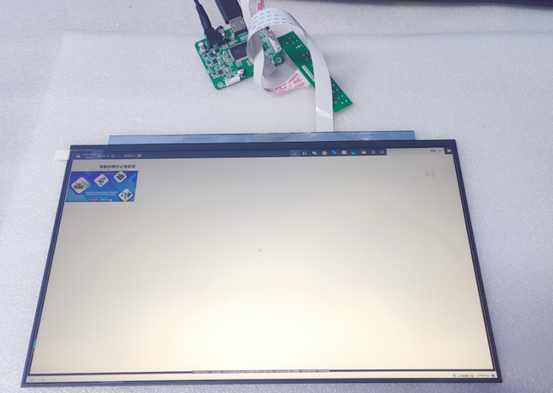How to solve the mismatch between HDMI signal version and LCD driver board

compatibility issues between HDMI signal output and the LCD driver board are common These issues can lead to display abnormalities, poor image quality, or system instability Understanding and troubleshooting HDMI version mismatches with LCD driver board
As display technologies evolve, HDMI (High-Definition Multimedia Interface) has become the standard for connecting display devices. However, with the continuous advancement of HDMI versions and varying LCD driver board capabilities, compatibility issues between HDMI signal output and the LCD driver board are common. These issues can lead to display abnormalities, poor image quality, or system instability. Understanding and troubleshooting HDMI version mismatches with LCD driver boards are crucial to achieving optimal display performance.
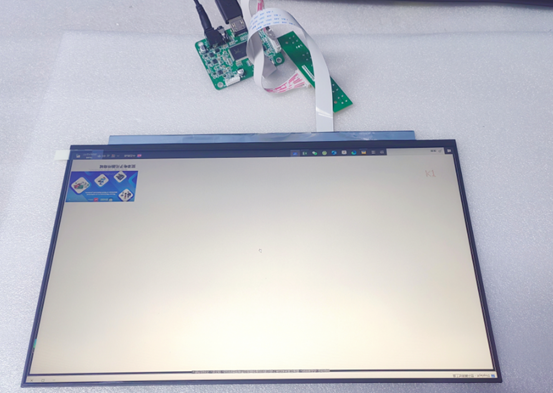
1. HDMI Signal Versions
HDMI has evolved through multiple versions, each offering enhanced bandwidth, higher resolutions, and better color depth. For example, HDMI 1.4 supports 4K resolution at 30Hz, HDMI 2.0 supports 4K at 60Hz, and HDMI 2.1 supports 8K resolution at 60Hz or 4K at 120Hz. These differences can create mismatches when the output HDMI version does not align with the capabilities of the LCD driver board.
2. Compatibility Issues Between HDMI and LCD Driver Boards
LCD panels rely on driver boards to process and decode the HDMI signal into a format suitable for the display. If the HDMI version does not match the driver board's capabilities, the following issues may arise:
Resolution Mismatch: Higher HDMI versions (e.g., HDMI 2.0 or 2.1) support higher resolutions (e.g., 4K or 8K), but if the driver board can't handle these resolutions, it may result in scaling or no display at all.
Refresh Rate Issues: HDMI versions like 2.0 and 2.1 support higher refresh rates (e.g., 120Hz or more). If the driver board cannot process such high frame rates, the display may stutter or fail to synchronize.
Color Depth and HDR Problems: HDMI 2.0 and 2.1 support higher color depths (e.g., 10-bit color and HDR). If the driver board doesn't support these features, color accuracy may suffer, leading to poor visual quality.
Signal Mismatch: HDMI 2.1 introduces features like dynamic HDR and variable refresh rates (VRR). If the driver board lacks support for these, these advanced features will not work.
3. Troubleshooting HDMI Version Mismatches
To resolve compatibility issues, here are some troubleshooting steps:
Confirm HDMI Version: Ensure that the HDMI version output from the source matches the LCD driver board’s supported specifications. If there’s a mismatch, use signal converters or adjust the output settings to match the board’s capabilities.
Choose the Right Driver Board: Select a driver board that supports the resolution, refresh rate, and color depth required for your display. For high-end applications like 4K or 8K displays, ensure the driver board can handle the necessary bandwidth.
Adjust Resolution and Refresh Rate: If the driver board cannot support higher resolutions or refresh rates, consider lowering the display settings on the HDMI source to ensure compatibility.
Update Firmware and Drivers: Sometimes, a firmware update for the LCD driver board can add support for higher HDMI versions or improve signal compatibility. Always check for updates.
Use Signal Converters: In cases of extreme mismatches, signal converters can help adapt HDMI signals to the format supported by the LCD driver board, such as HDMI to LVDS or HDMI to eDP converters.
4. Conclusion
HDMI signal version mismatches with LCD driver boards are common in modern display systems, especially as higher resolutions and refresh rates become more prevalent. By understanding the differences between HDMI versions and the limitations of the LCD driver board, users can troubleshoot and resolve compatibility issues. Whether through adjusting output settings, selecting the right driver board, or using signal converters, proper configuration ensures stable, high-quality display performance, optimizing both user experience and system reliability.